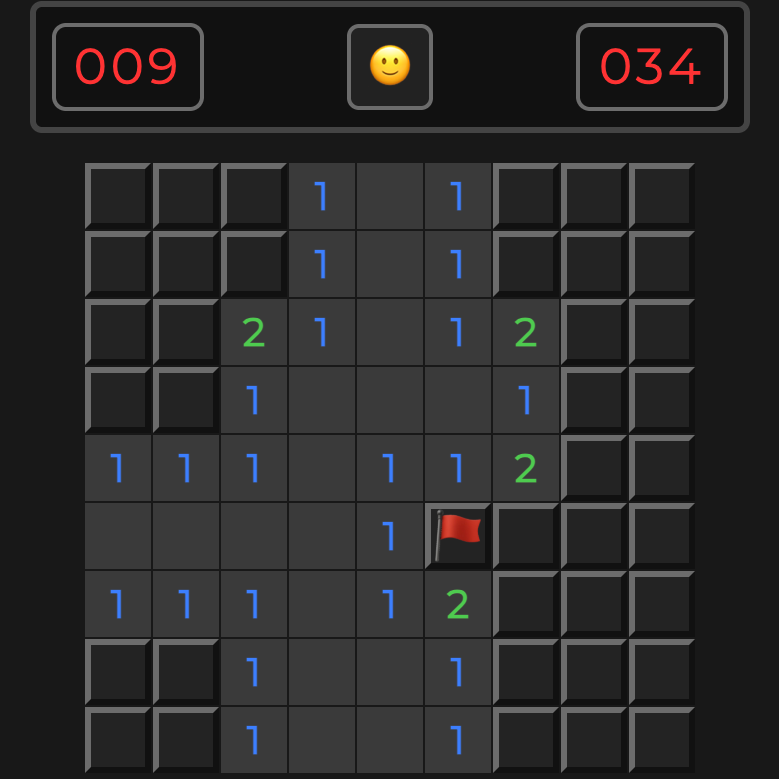You probably remember Minesweeper - that classic puzzle game that used to be on every Windows computer. We’ve done our best to create a convenient online version of this game for you. We hope we’ve succeeded, and that you’ll be able to enjoy some nostalgia and have a great time playing it.
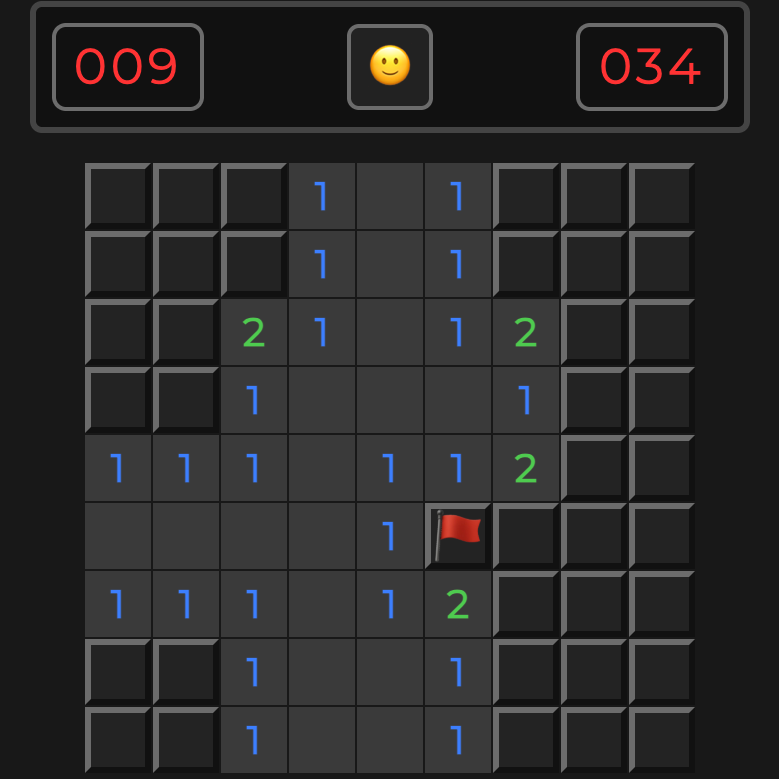
Gameplay and Rules
The main goal of Minesweeper is for the player to open all safe cells on the board without clicking on a mine.
The game has only three main elements that define its mechanics:
- Mines - hidden randomly. If you click on a cell with a mine, the round ends in defeat.
- Numbers - appear on opened cells and indicate how many mines are located in the surrounding cells. This is the main clue for finding mines.
- Flags - you can mark the cells where you suspect there are mines. Flags serve as handy markers and reduce the risk of accidentally clicking on a dangerous spot.
Important things to know:
- The first click in the game is always safe - there can’t be a mine under it.
- To win, you need to open all cells that do not contain mines.
- A mistake is not a reason to be upset, but rather an opportunity to try again. Each new attempt adds experience and improves your skills.
Game Modes
In Minesweeper on our website Tictactoefree.com, several difficulty modes are available:
- BEGINNER. A small board of 81 cells (9 horizontally and 9 vertically) with a small number of mines (10). The perfect mode for learning the basics of the game.
- INTERMEDIATE. A larger board of 256 cells (16 horizontally and 16 vertically) with 40 mines. Suitable for players already familiar with the game who want a quick mental workout during a short break.
- EXPERT. A large board of 600 cells (20 horizontally and 30 vertically) with 99 mines. Best for true fans of challenging logic puzzles.
- CUSTOM MODE. Allows you to set any board size and number of mines. Great for players of all levels who prefer solving non-standard puzzles.
The game is available on any device:
- on a computer;
- on a tablet;
- on a smartphone.
No downloads are required - just open your favorite browser and start solving puzzles.
Why Our Minesweeper?
- Free and no registration - launch the game in one click.
- No annoying ads - nothing distracts from the gameplay.
- User-friendly interface - everything is made for comfortable play.
Ready to train your logic and attention? Then choose the optimal mode and start the game right now!
Frequently Asked Questions
1
How do you play Minesweeper?
The goal of the game is to reveal all the cells that don’t contain mines. To do this, you rely on numbers that indicate how many mines are located around a given cell.
2
What do the numbers in the cells mean?
A number shows how many mines are in the surrounding cells. For example, if a cell displays “1,” it means there is exactly one mine in the eight adjacent cells, and you need to figure out which one it is.
Flags let you mark cells you believe contain mines. This helps you keep track and avoid accidentally clicking on a mine. You can remove a flag at any time if you change your mind.
4
What happens if you click on a mine?
If you accidentally reveal a cell with a mine, the game ends immediately and you lose.
No, Minesweeper doesn’t have an undo feature — every click counts. However, you can restart the game at any time.